







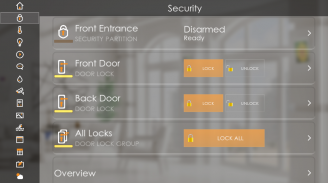
Nice Mobile Viewer

Description of Nice Mobile Viewer
Nice Viewer is an application designed to control and manage various aspects of a smart home system. This app allows users to operate a range of functions, including media playback, home theater settings, distributed audio, security features, door locks, climate control, lighting adjustments, shades, video camera monitoring, irrigation systems, and pool or spa management. Available for the Android platform, users can easily download Nice Viewer to integrate their home automation systems into a single, user-friendly interface.
The app provides a seamless experience for managing a smart home. Users can control media playback from different sources, ensuring that entertainment options are easily accessible. The home theater functionality allows for adjustments in audio and video settings, creating an ideal viewing environment. Additionally, Nice Viewer supports distributed audio, enabling users to enjoy music throughout various rooms in their home.
Security is a significant focus of Nice Viewer. The app allows users to monitor their home security systems, providing real-time access to video feeds from connected cameras. This feature enhances safety by enabling users to check their home’s security status while away. Furthermore, Nice Viewer supports the management of door locks, allowing users to lock or unlock doors remotely, offering added convenience and peace of mind.
Climate control is another essential aspect of the Nice Viewer application. Users can adjust heating and cooling settings to maintain a comfortable environment. This feature can be particularly useful for managing energy consumption and ensuring that homes remain at the desired temperature when residents arrive.
Lighting control is integrated into the app, enabling users to manage the brightness and color of various lights throughout their home. This functionality allows for the creation of different lighting scenes tailored to specific activities or moods. The app also includes controls for window shades, allowing users to adjust natural light levels and privacy settings with ease.
For those with outdoor areas, Nice Viewer provides irrigation management tools. Users can schedule watering times and adjust settings based on weather conditions, ensuring efficient water usage for gardens and landscapes. Additionally, the app includes features for controlling pool and spa systems, enabling users to manage temperatures and settings for a comfortable experience.
Nice Viewer enhances user interaction with its intuitive interface. The app is designed to be user-friendly, providing straightforward navigation and easy access to various features. Customization options allow users to tailor the interface to their preferences, making it easier to manage their smart home systems.
Another important aspect of the Nice Viewer app is its compatibility with specific Nice controllers. To use the app, a Nice SC100, SC300, g1, gSC2, or gSC10 controller must be installed by a certified Nice installer. This requirement ensures that users have a reliable and effective smart home setup, capable of being managed through the Nice Viewer application.
The app also offers a live demo system, allowing prospective users to experience its features before committing to a full installation. This demo provides a practical understanding of how Nice Viewer functions and how it can enhance the management of smart home systems.
In terms of connectivity, Nice Viewer supports various smart devices, enabling users to create an integrated home environment. The app serves as a central hub, allowing for the synchronization of multiple devices, which can be controlled from a single platform. This capability simplifies the management of smart technologies, making it easier for users to interact with their home systems.
Notifications and alerts can be configured within the app, providing users with updates on security statuses, system changes, and scheduled events. This feature keeps users informed, allowing them to respond quickly to any issues that may arise within their smart home environment.
The Nice Viewer application is designed to enhance the user experience by providing comprehensive control over home automation systems. Its wide range of features, from media management to security monitoring and climate control, makes it a versatile tool for modern households. Users can easily download Nice Viewer to gain access to these functionalities, ensuring a well-managed and efficient living environment.
For more information about Nice systems and how to get started, you can visit https://niceforyou.com/.
























